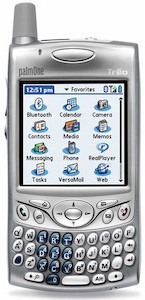Tonight I recovered my memories
A word to the wise: just because the old version of your OS could read your old movie files, doesn’t mean the new one can. Always double check before you lose precious memories.
This evening I discovered that the old “first baby steps” movies I shot on a Treo 680 smartphone were no longer playable by the latest version of QuickTime Player (v10.4 - last updated by Apple for Yosemite OS 10.10). They were recorded back in 2008, not that long ago.
QuickTime 7
Apple still recommends QuickTime 7 for legacy formats. Knowing that the old version still runs on El Capitan I decided to give it a spin. QuickTime v7.6.6 was last updated in 2010, Snow Leopard - 10.6 - era. Also, lucky for me I had a fully paid up license that I purchased back in 2001.
My experience with QuickTime 7 was mixed. It could open and play the Treo .3pg files, it couldn’t handle the sound and it is all lost. Recovering the movies even if they were silent would be better than nothing, but I wasn’t ready to relegate my home movies to the 1920’s era just yet.
3PG
Investigating a little more into what exactly the .3pg file format was, I discovered it was format invented for 3G phones and more importantly VLC could read the files.
VLC
VLC (v2.2.1) was able to open the files and play them with sound which was wonderful. Sadly when exporting to a more modern format, it loses the sound. VLC don’t have high claims for their conversion stuff but at least they can play the files. It uses the open source ffmpeg libraries which have standalone tools for batch conversion. I tried those, with the same results. Great video conversion, total loss of sound.
PowerBook G4, Mac OS 10.4
Remembering that I used to be able to view these files on my old PowerBook my next step to try that to solve the issue. My old Powerbook G4 sits on a desk in the corner and runs 24/7 for the entire purpose of running old OS X and OS 9 (or earlier) applications. It runs Tiger (10.4.11) and has an even older version of QuickTime (v7.6.4) installed. I can use it directly or operate it remotely using screen sharing and network file sharing for moving files to and fro.
Hoping for the best I tried some files. It could play them with sound and for the next test I exported them to MP4 format. The exported files still played with video and sound. For the final test I copied them back to my MacBook running El Capitan (10.11) and opened them up with the latest version of QuickTime, they worked, with sound! Solution found.
The conversion is a little slow, but given that it is a 10 year old laptop with a G4 processor and 1GB of memory the speed isn’t too much of a concern, it works and that is what is important.
My old Powerbook was discontinued in 2005. Sometimes people wonder why Apple hardware doesn’t lose its value as fast as other brands, I suspect that the longevity comes from the build quality and Apple users know this. Costs more, but you get a lot of use for that expenditure if you want it.
TL;DR
Finally, should you need to convert old files, Apple still sells QuickTime 7 Pro and still charges the same $29.99 that I paid for it - presumably to pay the license fees to other companies that provided the convertors that they no longer include. Note however, you may need an old version of the OS too to get the best out of it.